Notice and process on the transformation and upgrading of "China Mobile Micro Court" to "People’s Court Online Service"
Notice and process on the transformation and upgrading of "China Mobile Micro Court" to "People’s Court Online Service"
The Rules for Online Operation of People’s Courts issued by the Supreme People’s Court on February 22nd came into effect on March 1st. In order to provide people with better and more convenient online service capabilities, "China Mobile Micro-Court" is planned to be transformed and upgraded to "People’s Court Online Service" on March 1st, integrating the national general litigation service functions such as mediation, filing, marking, delivery, preservation and identification, and the special service functions of local courts to support people to make centralized inquiries at the main entrance.
"China Mobile Micro-Court" was transformed and upgraded to "People’s Court Online Service" on March 1st, and the parties can file a case online through "People’s Court Online Service Heilongjiang".

"You can scan the QR code and directly enter the applet WeChat applet"
● 1. Search for "People’s Court Online Service Heilongjiang" in WeChat applet and click Enter;
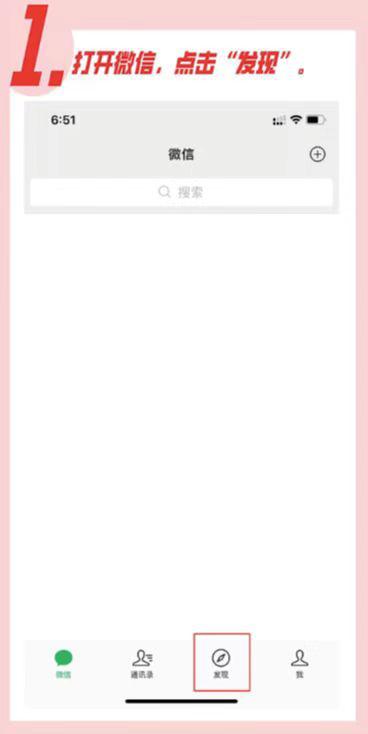

● 2. Enter the "People’s Court Online Service" page, click "Not Certified" (changed to "Certified" after successful authentication), and jump to the certificate verification page;
On the "Certificate Verification" page, enter information such as name, ID number and mobile phone number, and complete real-name authentication through face recognition;


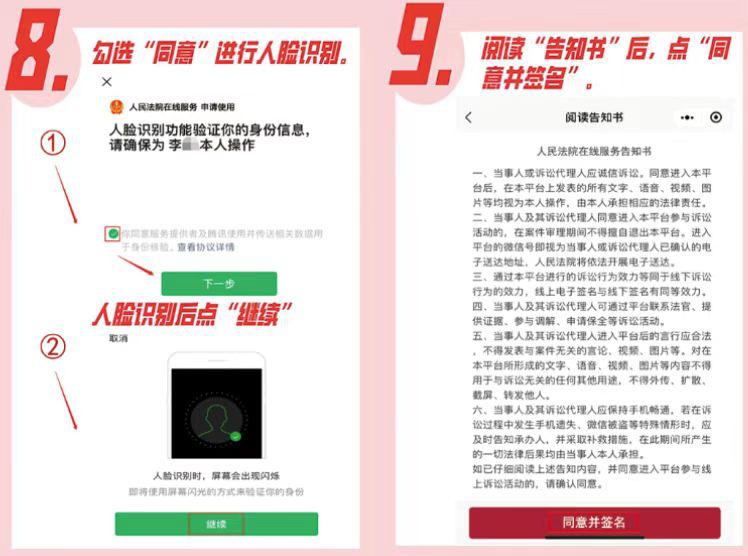
● Third, submit the signature to complete the certification, and then return to the main interface and click "I want to file a case";
Select "trial filing", and the relevant prompt "Are you willing to accept mediation by a third-party mediation agency" will automatically pop up, and click "No";


● 4. Then, you will enter the online filing page, click the "trial filing" button at the bottom of the page, and the prompt "apply for yourself" or "apply for others" will pop up. Select "apply for yourself" (according to your personal situation) to enter the court selection page, select "court" and "case type" according to your actual situation, and click Next to enter the notification page;

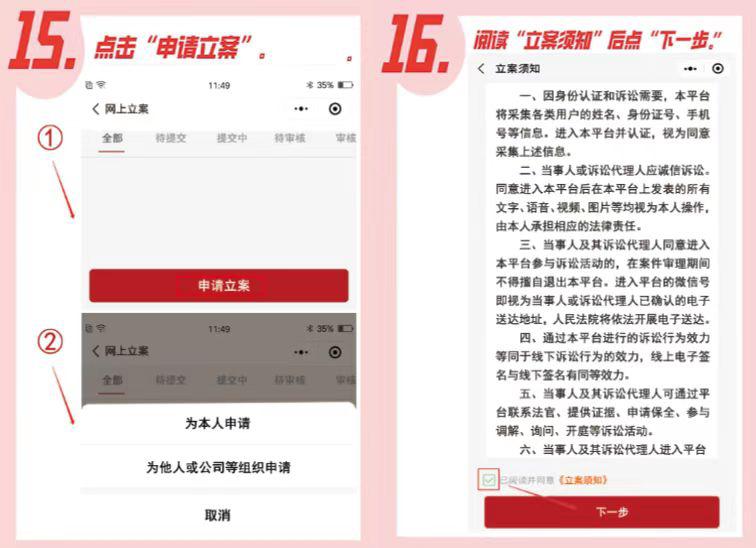
Five, the default check the "filing instructions", enter the upload material page, add the materials needed for filing;
Six, enter the filing application information page, check the backfill information and complete the information of the parties (note that the asterisk position is required);
Seven, return to the filing application information interface, add other participants in the proceedings;
Eight, after adding the participants, click submit to complete the online filing. If you want to submit the filing application later, you can click the "Temporary Store" button, and the edited information will be saved. The pending filing application supports deletion.


Original title: Notice and Process on the Transformation and Upgrade of "China Mobile Micro Court" to "Online Service of People’s Courts"
Read the original text